In the competitive world of IT job applications, every section of your resume matters—including whether to include references on resume. For years, job seekers have debated whether listing professional references directly on a resume helps or hinders their chances. Some believe it demonstrates preparedness, while others argue it takes up valuable space better used for showcasing skills and experience.
So, what’s the right approach? The answer depends on the role, industry expectations, and how strategically you present your references. In this guide, we’ll cover everything you need to know: what resume references are, when to include them, how to format them, and the mistakes to avoid. By the end, you’ll know exactly how to make references work in your favor—or when to leave them off entirely.

What Are References on Resume?
Resume references are individuals who can vouch for your professional skills, work ethic, and overall job performance. These are typically former managers, colleagues, clients, or professors who can provide employers with insights into your capabilities.
There’s an important distinction to make:
- References on resume means listing your references directly in your resume document.
- A separate reference page for resume is a dedicated document that contains your references, usually provided upon request.
For most IT roles today, hiring managers prefer the latter — a separate reference page — because it allows your main resume to remain focused on your qualifications, achievements, and technical skills.
References play a crucial role in employer reference checks, where hiring teams verify your past work experience and gather feedback before making a final decision.
Should You Include References on Resume?
In the past, it was common practice to include “references available upon request” at the bottom of a resume. Today, that phrase is considered outdated and unnecessary. Recruiters already assume you can provide references if needed.
However, there are situations where including references directly is still appropriate:
- When an employer specifically requests them in the job posting
- When applying to certain government or academic positions
- When networking referrals are key to your application
- When submitting through informal channels, such as via a personal connection
In most IT job applications, though, you’re better off excluding references from your resume and preparing a separate reference list format. This approach keeps your main document clean, ATS-friendly, and focused on your most marketable skills.
How to Choose the Right References
Your professional references should be people who can speak positively and knowledgeably about your work. Strong IT-related references might include:
- Former managers or supervisors
- Team leads or project managers
- Colleagues who collaborated with you on key projects
- Professors or academic advisors (for entry-level candidates)
- Clients or vendors you’ve worked with directly
Key rules when choosing professional references:
- Ask permission first. Always confirm that your references are willing to be contacted and speak positively about you.
- Select relevant references. Choose individuals who can speak to the skills and experience that align with the IT role you’re pursuing.
- Avoid personal contacts. Friends and family members are not appropriate unless they have worked with you in a professional capacity.
Formatting References on Resume
When you do include references on resume (or on a separate sheet), follow a clear and professional format. Each reference entry should include:
Name
Job Title
Company
Contact Information (phone and/or email)
Relationship (e.g., Former Supervisor, Project Team Lead)
Example Reference Entry:
Jane Smith
Senior Software Engineer
TechNova Solutions
[email protected] | (555) 123-4567
Former Team Lead, Cloud Migration Project
For a reference page for resume, title the document “Professional References” and use the same header style as your main resume for consistency.
Common Mistakes When Listing References
Even experienced job seekers can make errors when it comes to references on resume. Avoid these common pitfalls:
- Listing references without consent – This can catch your contacts off guard and result in unprepared responses.
- Using outdated contact information – An unreachable reference can make you appear careless.
- Including irrelevant references – Only include contacts who can speak to your professional qualifications.
- Listing too many references – Three to five strong references are usually sufficient.
- Failing to update over time – As your career progresses, so should your list of references.
Best Practices for Presenting References
When handling references, follow these resume dos and don’ts:
Do:
- Keep reference details private until requested by the employer.
- Inform references about the specific role so they can tailor their feedback.
- Regularly check in with your references to keep contact info updated.
Don’t:
- Include personal addresses or sensitive details without permission.
- Overload your resume with reference entries.
- Forget to send a thank-you note to your references after the process.
When to Provide References
The timing of when you hand over your references on resume can be as important as the references themselves:
- During initial application: Only if the job posting specifically requests it.
- At the interview stage: Often requested after a successful interview to move to the next step.
- After a conditional offer: Some employers will check references only after deciding you’re the preferred candidate.
Do Employers Still Check References?
In the IT industry, references on resume are still a consideration during hiring — especially for roles involving data security, client interaction, or high-level decision-making. While some companies skip formal reference checks due to time constraints, others rely heavily on them to validate technical expertise and workplace behavior.
Strong references can be the deciding factor between you and another equally qualified candidate. A former supervisor confirming your problem-solving skills or ability to meet tight deadlines in complex projects can make a powerful impression.
Transform Your Resume into a Complete Career Tool
Including references on resume is just one small part of creating a job-winning application. What truly gets you noticed is a resume that’s tailored to your target IT role, optimized for applicant tracking systems (ATS), and written to showcase your most relevant skills and achievements.
If you’re struggling to make your resume stand out, our team of professional IT resume writers can help. We specialize in creating customized, ATS-friendly resumes that highlight your strengths and prepare you for every step of the hiring process — from application to reference check.