Knowing how to list certifications on resume can make a powerful impact—especially if you’re pursuing a career in tech. Whether you’re an entry-level job seeker or a seasoned professional, showcasing the right certifications can set you apart in a competitive job market. These credentials highlight your expertise, your commitment to continuous learning, and your ability to meet evolving industry standards.
Including relevant certificates on your resume not only boosts your credibility but also helps align your qualifications with what hiring managers are looking for. More importantly, certifications improve your visibility in Applicant Tracking Systems (ATS) and signal that you’re proactive about staying current in your field.

What are Certifications?
Certifications are formal recognitions awarded by professional organizations or educational institutions to validate your skills and knowledge in a particular domain. Unlike degrees or general training, certifications are typically industry-specific and earned through assessments or exams.
Common types of certifications include professional certifications, short-term certificates, and industry-specific credentials. For instance, CompTIA or Cisco certifications in IT demonstrate core technical knowledge, while a PMP credential signals strong project management skills.
When listing certifications on resume, always include the full name of the certification, the issuing organization, and the date you earned it. These details help validate your credentials and show potential employers that your skills are up to date.
Benefits of Including Certifications in Your Resume
Adding certifications on resume is more than just a formality—it’s a strategic move.
- Makes You Look More Qualified: Certifications show that you have the skills needed for the job. They prove to employers that you’re serious about your tech career.
- Helps You Get Past Resume Scanners (ATS): Many companies use software to scan resumes for keywords like certifications. Adding yours helps your resume get noticed and reach real people.
- Matches What Employers Are Looking For: If a job asks for certain IT skills, a related certification shows you have them. This makes you a better fit for the role.
- Shows You’re Always Learning: Certifications tell employers that you’re willing to learn new things. This is important in tech, where tools and systems change often.
- Gives You a Better Chance Than Other Applicants: Not everyone lists certifications on resume. Including them can help you stand out, even if you’re just starting out.
Which Licenses and Certifications To Include on Your Resume
Not every certification belongs on your resume. Focus on relevant certificates that directly support your job target or align with your resume summary. The goal is to choose credentials that highlight your strengths and reinforce your career objectives.
For tech professionals, valuable certifications might include:
- CompTIA A+, Network+, or Security+
- AWS Certified Solutions Architect
- Certified Information Systems Security Professional (CISSP)
- Microsoft Certified: Azure Fundamentals
- Project Management Professional (PMP)
If you’re shifting into a new role or industry, include certifications on resume that demonstrate your readiness for the transition. The certifications you choose should reflect the technical skills, frameworks, or methodologies mentioned in job postings you’re targeting.
When to Include Certifications on Resume
Strategically adding certifications on resume can highlight your qualifications, especially when changing careers, meeting job-specific requirements, or compensating for limited experience. Knowing when to include them ensures your resume stands out in competitive and credential-driven industries.
1. Making a Career Change
Certifications can validate your skills when transitioning into a new IT industry or role. They show employers you’ve taken the initiative to gain knowledge relevant to your new path. This helps bridge the gap between your experience and your future career goals.
2. Job Description Lists Required or Preferred Certifications
Always include certifications that are specifically mentioned in the job posting. Doing so demonstrates that you meet the minimum qualifications and improves your chances of passing ATS filters. It also signals to hiring managers that you’ve tailored your resume for the position.
3. When the Certification Is Recent or Industry-Relevant
If you’ve recently earned a certification, it’s a great opportunity to show your up-to-date knowledge and ongoing professional development. This is especially important in fast-evolving industries like IT. A current certification gives you a competitive edge over other applicants.
4. When the Certification Enhances Your Core Skills
Include certifications that strengthen or validate key skills listed in your resume summary or experience section. For example, a Certified Ethical Hacker credential supports cybersecurity roles and reinforces your technical capabilities. This adds credibility and relevance to your overall resume.
5. Lack of Extensive Work Experience
If you’re a student, entry-level applicant, or someone re-entering the workforce, certifications can help fill in the gaps. They showcase your proactive approach to learning and development, even without a long employment history. Placing certifications prominently can make your resume more impactful.
6. Applying to Regulated or Credential-Dependent Fields
Some roles in tech or project management require specific licenses or certifications. In these cases, including them is not optional—it’s essential. Make sure they are easy to find and clearly formatted for verification.
How to List Certifications on Resume
Proper formatting makes it easier for both ATS and hiring managers to quickly scan and verify your credentials.
1. Use a Clear and Consistent Format
Always list certifications on resume using the full name of the credential, followed by the issuing organization and the date you earned it. This helps hiring managers and ATS systems quickly verify your qualifications.
Example: Certified ScrumMaster – Scrum Alliance | April 2025.
2. Create a Dedicated Certifications Section
Add a separate section titled “Certifications” to highlight your credentials, especially if they’re critical to the role. This section is typically placed near the bottom of the resume or after your skills section. It ensures your certifications stand out and are easy to locate.
3. Incorporate Certifications into the Resume Summary
If a certification is highly relevant to the position, include it in your resume summary at the top of your document. This immediately showcases your qualification and adds impact to your career overview. It’s especially useful when applying for jobs that specifically require certain credentials.
4. Include Certifications Under Work Experience (When Relevant)
You can mention certifications as part of your job descriptions if they were earned on the job or directly applied in that role. This shows how your credentials contributed to tangible results or responsibilities. It also connects your certifications to practical experience.
5. List Academic Certifications Under the Education Section
If your certification was issued by a university or academic program, it’s appropriate to list it under your education section. This is especially helpful for recent graduates or students with limited work experience. Be sure to include the full name of the course or program and the institution.
6. Follow Reverse Chronological Order
List certifications starting with the most recently earned to the oldest. This approach highlights your most up-to-date qualifications and shows your commitment to continuous learning. It also matches the common resume format hiring managers expect.
7. Ensure Formatting is ATS-Friendly
Avoid using images, icons, or unusual symbols when listing certifications to ensure they are readable by applicant tracking systems. Stick to plain text and standard formatting styles like bold for the certification name. Keeping it clean and simple helps your resume pass through screening tools.
Showcase Your Certifications the Right Way
Mastering how to list certifications on resume can make a significant difference in how your application is received. Whether you’re leveraging recent certifications to break into a new industry or showcasing long-standing credentials to validate your expertise, a well-organized resume can set you apart. Keep your certifications clear, relevant, and strategically placed to align with your career goals.
Need help crafting a resume that highlights your strengths and certifications effectively? Let our IT resume writing services guide you. At Infotech Resume, we specialize in helping tech professionals stand out with targeted, ATS-friendly resumes that appeal to hiring managers. Contact us today to take your career to the next level.