If you’re trying to get a job in tech or a project-based field, adding projects on resume is a great way to show what you can do. Whether you’re a student, a freelancer, switching careers, or already working in IT, listing your projects helps people see your skills. Projects show that you’ve built things, solved problems, and learned by doing. Including them on your resume can help you get noticed by employers.
In this guide, you’ll learn what qualifies as a project, how to list projects on your resume, formatting best practices, and real examples that you can model. Whether you’re showcasing professional, academic, or freelance work, these tips will help you write a project-based resume that gets results.

What are Projects and Why Do They Matter?
Projects are specific, time-bound initiatives where you apply your skills to solve a problem or achieve a result. These can range from professional projects at work to freelance gigs, personal side projects, or academic assignments.
For job seekers, especially those with limited formal experience, projects on resume can be a game-changer. They demonstrate your ability to deliver outcomes, collaborate with others, and apply knowledge in practical ways. In Information Technology, employers value candidates who can show they’ve done the work, not just learned about it.
Projects highlight:
- Problem-solving skills
- Technical proficiency
- Leadership and initiative
- Collaboration and communication
- Results that matter
Whether you’re a student showcasing your capstone project or a freelancer demonstrating client success, including relevant projects can elevate your resume.
What Types of Projects Should You Include?
Not all projects on resume add value to your job application. Focus on those that are relevant, recent, and results-driven to make the best impact. Here are the main categories to consider:
1. Professional Projects
These include initiatives you’ve led or contributed to in the workplace:
- Building a new software tool
- Managing a cloud migration
- Designing UX for a mobile app
- Implementing cybersecurity protocols
2. Academic Projects
Ideal for students or recent grads:
- Capstone or thesis projects
- Group assignments involving real clients
- Research papers with practical applications
3. Personal or Side Projects
These show initiative and passion:
- Coding your own app or website
- Contributing to open-source projects
- Automating a personal task with Python
4. Freelance or Gig Projects
These illustrate client-facing skills and adaptability:
- Designing a WordPress site for a small business
- Developing a chatbot for a startup
- Creating marketing dashboards
Pro Tip: Only include projects on resume that support the job you’re applying for. Irrelevant or outdated projects (over 5–7 years old) can clutter your resume and reduce its impact.
How to List Projects on Resume
Follow these steps to effectively showcase your projects on resume. This helps recruiters quickly see your skills, tools used, and the results you achieved.
1. Choose the Right Location for Your Projects
Decide where to place your projects based on your background:
- If you have several relevant projects, create a dedicated “Projects” section.
- For work-related projects, include them under “Work Experience.”
- Use a “Portfolio” or “Freelance Work” section if you’re a freelancer or developer with links to your work.
2. Write a Clear Project Title
Give your project a simple and descriptive title. This helps recruiters understand what the project was about right away. For example: “Inventory Management System” or “Personal Finance App.”
3. Add the Timeline or Duration
Include the start and end dates of the project (month and year). This shows how long you worked on it and when it took place. For ongoing or current projects, use terms like “Ongoing” or “Present.”
4. Mention Tools and Technologies Used
List the tools, programming languages, or platforms you used. This is especially important for IT and tech roles. Example: React, Node.js, MongoDB, Figma, AWS.
5. Describe the Project Briefly
In one or two sentences, explain what the project was and what it aimed to solve or improve. Keep it easy to understand and focused on the goal. Avoid technical terms unless necessary.
6. Highlight Your Role and Contributions
Clarify your specific role in the project, especially if it was a group effort. Mention tasks you completed or problems you solved. Use strong action verbs like developed, implemented, optimized, or collaborated.
7. Show the Outcome or Results
Add a bullet point that describes the impact of your project. Include numbers or data when possible to show measurable results. For example: “Reduced processing time by 30%” or “Improved website load speed by 2 seconds.”
8. Keep It ATS-Friendly
Use clear section headings like “Projects” or “Key Projects.” Format your entries with bullet points, consistent fonts, and no images or charts. Avoid unusual symbols or formatting that ATS software can’t read.
Tips for Listing Projects on Resume
Maximize your project impact with these strategies:
Tailor your resume
Always match your resume to the job you’re applying for. Look for keywords in the job posting and include them naturally in your project descriptions. This helps your resume pass through Applicant Tracking Systems (ATS) and grabs the hiring manager’s attention.
Use action verbs
Start each bullet point with a strong action verb like led, built, or designed. These words show that you took charge and got things done. They make your contributions sound more active and impressive.
Quantify outcomes
Whenever possible, use numbers to show the impact of your projects on resume. For example, say you “increased website speed by 30%” or “reduced customer wait time by 15%.” Numbers help employers see the real results you delivered.
Keep it concise
Each project should have just 2–3 bullet points with the most important details. Avoid long paragraphs or unnecessary explanations. Make it easy for someone to quickly understand what you did and why it matters.
Showcase transferable skills
Highlight skills that can be used in different types of jobs, like teamwork, communication, or time management. This is especially helpful if you’re changing careers. Employers value skills that apply across different roles and industries.
Clarify your role
If the project involved a team, clearly explain your specific role and contributions. Instead of only listing the group’s overall success, highlight your impact, especially if you took on project management tasks or led certain parts. This shows your value and demonstrates your ability to manage responsibilities within a collaborative setting.
Maintain consistent formatting
Use the same layout, fonts, and spacing throughout your resume. This keeps it clean and professional. A well-organized resume is easier to read and looks more polished.
Avoid technical jargon
Don’t overload your resume with hard-to-understand terms or acronyms. Only include industry-specific words if they are commonly expected for the job. The goal is to make your experience clear to both technical and non-technical readers.
Projects on Resume Examples
See how different types of job seekers showcase projects on resume across various industries and experience levels. These examples include IT professionals, students, freelancers, and career changers—each highlighting project titles, tools used, and measurable results.
IT Professional Resume Project Example
Network Optimization for Enterprise Client
May 2023 – Aug 2023
Configured and optimized a multi-site network, improving data transfer speed by 45% and reducing latency by 60%. Used Cisco tools and Wireshark for diagnostics.
Software Developer with Side Project
Personal Finance Tracker App
Ongoing
Built a budgeting app using Flutter and Firebase. Integrated real-time data sync and custom reporting features. Over 2,000 downloads on Google Play.
Freelancer with Client Project
E-commerce Website for Local Retailer
Feb 2024 – Mar 2024
Designed and developed a Shopify site, resulting in a 3x increase in online sales within 60 days. Integrated Stripe and SEO best practices.
Entry-Level Graduate with Academic Project
Smart Irrigation System (Capstone Project)
Sep 2023 – Dec 2023
Developed an IoT-based irrigation system using Arduino and moisture sensors. Reduced water usage by 35% during trials.
Career Switcher Using Personal Projects
Web Portfolio and Blog
Ongoing
Transitioning from graphic design to front-end development. Built a responsive portfolio site with HTML, CSS, and JavaScript. Embedded interactive galleries and SEO-optimized blog content.
Transform Project Experience into Career-Winning Resume
Projects bring your resume to life. Whether you’ve led a full-scale deployment or coded a personal app on weekends, what matters is how you communicate your impact. By listing projects on resume clearly and strategically, you not only prove your skills but also demonstrate initiative, creativity, and a results-driven mindset—qualities every employer values.
If you’re unsure how to format your projects or want a professional touch to refine your resume, our expert IT resume writers at Infotech Resume are here to help. We’ll craft a personalized, ATS-friendly resume that highlights your project achievements and aligns with your career goals. Contact us today and get one step closer to your dream job.
Frequently Asked Questions
Should I include old projects on my resume?
Only if they’re still relevant to the job you’re applying for. Avoid outdated tools or projects from over 7 years ago.
How many projects should I include?
2–4 well-documented projects are enough. Prioritize quality over quantity.
Can I include group projects?
Yes! Just clarify your role and specific contributions within the team.
What if my project wasn’t successful?
You can still include it if you gained valuable experience or learned critical lessons. Focus on your input and growth.
How do I show my project had an impact?
Use metrics (time saved, users served, errors reduced) and outcomes (client satisfaction, business results).
Are GitHub links or portfolios okay to include?
Absolutely. Add them in your contact section or under relevant project entries.
What if I don’t have any professional projects?
Use academic, freelance, personal, or open-source projects to showcase your skills. Every hands-on experience counts.